Welcome to Fixepson, in this page you can fix your printer lining print or blank page printing problem solution so kindly follow the all instruction and do it ready like new printer as like you newly purchase. if you have color or lines problem in your printer then Clean Head Epson L3210 is best for fixing this problem so site is the best for you and all epson printer user because in this page you learn step by step head cleaning without any extra effort.
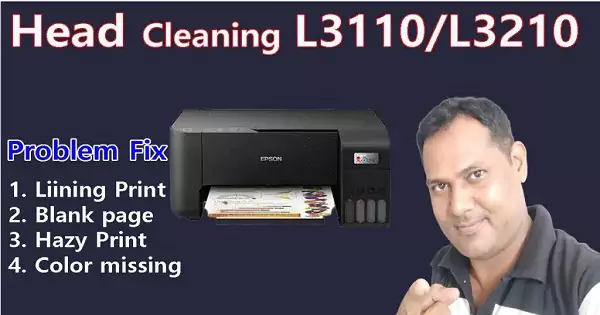
So let’s start head cleaning epson l3210 in this page we describe all instruction and all process properly along with scenerio so kinldy read properly and do as per my instruction and also provide all link same how to clean epson l3210 printer head very easily step by step how to clean head epson l3210, if Your printer showing double Light blinking and status showing Service required or a inkpad end of service life then you can click here to fix the problem epson l3210 resetter free.
How to Do Head Clean Epson L3210
Starting you have to do Click on start menu, after then search control panel and find device and printer then click.
or if you have using windows 7 operating system then kindly follow as per snap how to clean head epson l3210
- Click start menu and click on device and printers after then……
- Right click on Epson L3210 printer and click printing preference
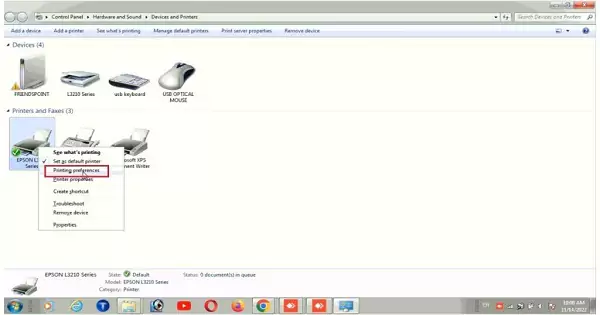
- Now click on printing preferences
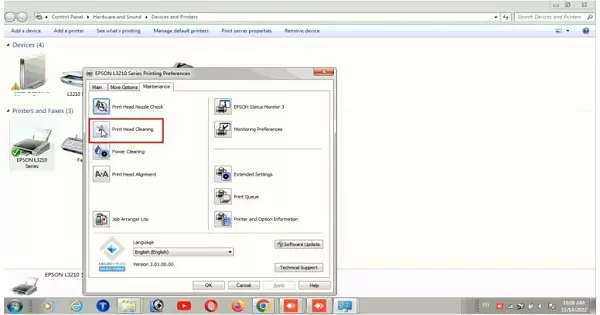
- Left Click On Maintenance
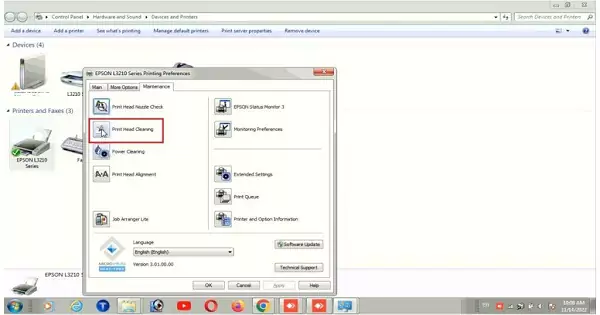
- Now open all epson maintenance tools you can do as per your printer problem, if your printer need nozzle check then you can click on nozzle check but hear we are showing that head cleaning problem so we have to click on head cleaning option for epson l3210 head cleaning
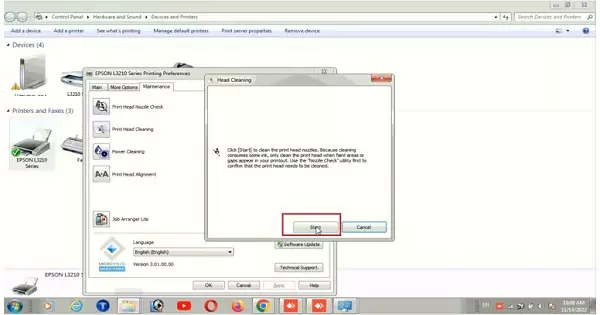
- Now Click on start and wait for result
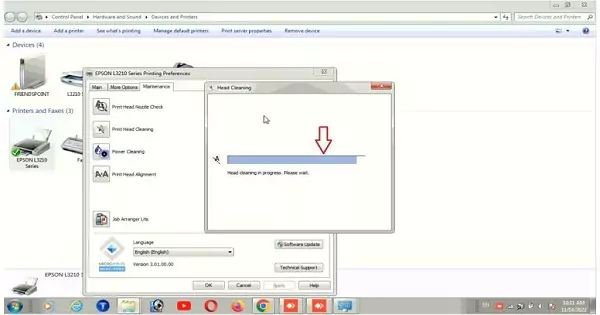
after completion of head cleaning please on off your printer and check the test page now completed the all process of how to clean head epson l3210
FAQ
Q1. How do I clean my Epson printer head?
Ans:- Please follow the all instruction and you can do easily head clean and print like new.
Q2. How do I nozzle check on Epson l3210?
Ans:- This site page see properly and follow instructions you can get a option nozzle check and click there.
Q3. How do I fix my paper jam Epson l3210?
Ans:- Firstly cancelled print queue from your computer and gently remove jammed paper after open cover and closed properly carefully.
Q4. Can you manually clean a print head?
Ans:- You can clean the printhead but ensure first that your printhead needs or not.
Q5. How do I reset my l3210?
Ans:- You can reset your l3210 printer very easily kindly go through link and watch vdo and download resetter and do same free. epson l3210 resetter free