Updated and New Version Adjustment program Resetter tool you can get a link epson L360 resetter free download and reset your waste ink pad counter if your printer has problem of service required or a inkpad end of service life showing your printer status. here are very simply and easily you can get just a click download your epson resetter adjustment program all steps are showing in this site. Adjustment Program for epson l360 easily yo can download so if you needed that then you can get a resetter software tool for Epson l360. and here is tool available Epson L360 Resetter-free download step by step so follow the all instruction.
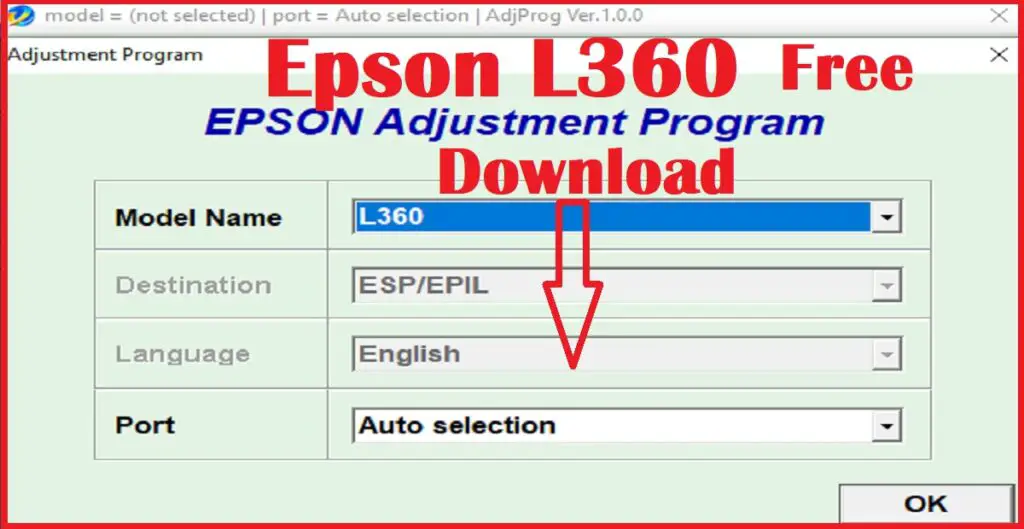
How to Check Printer Status :-
If your printer is getting a red light blinking problem then observed first that your red light light all blinking led or one by one blinking page led to ink led confirmed if one by one red light blinking means one side to another side then caused of your waste inkpad need to be reset and you have to required resetter tool adjustment program for Epson l360 printer reset. if you have other model like epson l380 then click on this link for Epson l380 resetter or you can check your printer status through computer then you should follow the bellow steps:
- Click on start menu and search control panel if your system has a windows 10 or windows 11 or windows 8 operating system or if your system has a windows 7 operating system then just click on start menu and click to device and printer.
- Now click on device and printer
- Here are all devices attached in your computer showing and you have to select your printer like here is Epson l360 printer and right click on it.
- When you right click on your printer you can get a printer printing preference
- Click on printer printing preference and now you can see all the tools of printer
- Go to the maintenance and click
- Now you can see the Epson Status Monitor 3 and click on it
- When click you get a printer status if showing Service required or ink pad end of service life then you are confirmed that your printer is software problem and need to be reset required.
How To Reset Epson L360
Here are some step to complete for reset your Epson l360 printer red light blinking one side to another side jumping problem solution. so follow the all step for solution of your printer with Epson Adjustment program so below the mentioned all steps:-

- Double click on downloaded Epson l360 adjustment program file which is on WinRAR form if your file is not open then firstly download WinRAR and install.
- When you double click on WinRAR file of Epson l360 file open it and click on AdjPro file for execute
- Now open your adjustment program file and click on select as per snap shown
- Select your printer name Epson l360 and select your Usb port or select auto mode
- Click on Particular Adjustment mode
- Now tick on check box main pad counter and click on Check icon
- Again tick on check box main pad counter and click on Initialize.
- After then click ok
- Restart your printer means turn off and on again
- Click on Get status
- You can see Ready to Print
How to Download Adjustment Program for Epson L360
Now you need a Resetter tools for reset Epson l360 and you can download the adjustment program. Go to the down by scrolling and end of the page you can get a link for download and click there you can get a Epson L360 Resetter. After getting a software tool you have know the process how to reset or how to use the epson adjustment program or how to reset printer all the process are described here step wise along with photos means snaps shots and video also you can get in this page. so firstly watch the video properly and learn properly after then reset your printer.
Click on Subscribe To Download Epson L360 Resetter Adjustment Program Free

bhai reset karne ka liye password epson l380
call me for support 8210967964