Updated Latest Tool Epson l3215 resetter free download for Epson L3215 Printer Red Light Blinking problem or Epson printer double light blinking problem solution you can very easily fix after downloading Epson resetter adjustment program tool download. if you want to download Epson adjustment program resetter tool download then this site best for you because in this site you can get a resetter adjustment tool all process how to download and how to fix the red light blinking solution very easily and very simple language are sharing along with all downloading steps with a snap and how to reset Epson l3215 printer with Epson l3215 resetter free download process step by step Epson L3215 Resetter-Free download
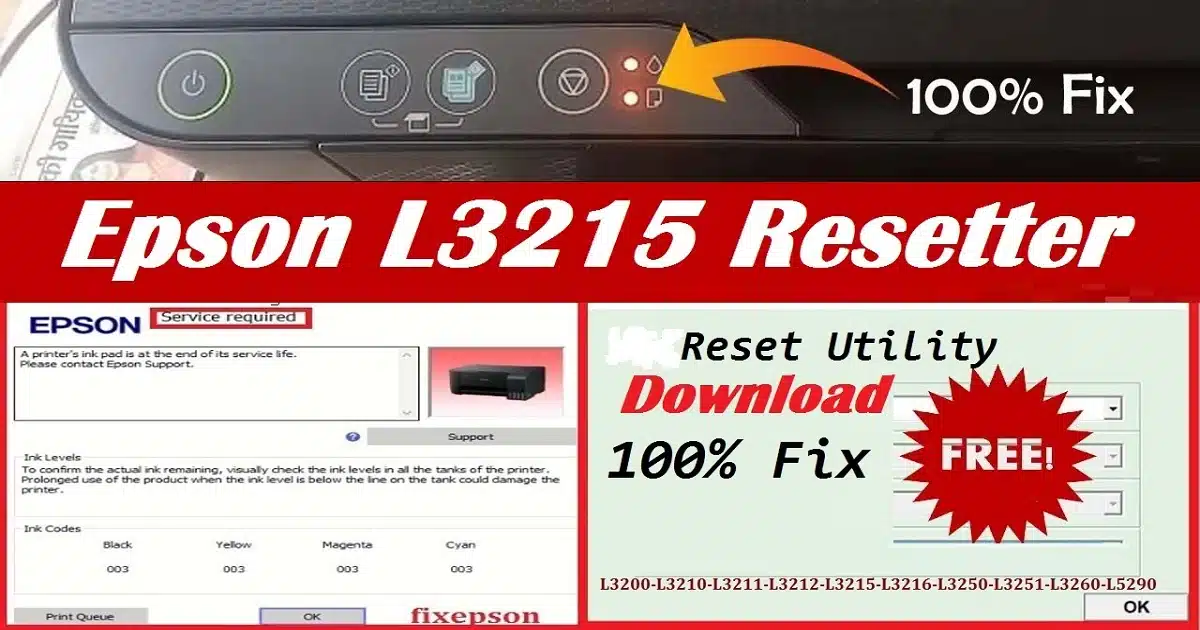
Epson L3215 Red Light Blinking Solution
Epson l3215 eco tank printer if getting a red light blinking or double red light blinking then you have to required resetter tools for resetting your printer and need to required download the epson l3215resetter adjustment download and in this page you can get a resetter for fixing your red light blinking problem very easily you can fix. but before reset you should confirm that your printer really needed epson l3215 resetter or not. so let,s start steps wise firstly check the status if your printer status showing service required then should process next to fix the blinking problem so starts below:-
How to check the printer status :-
- Firstly click on start menu and search Control panel same showing in bellow snap
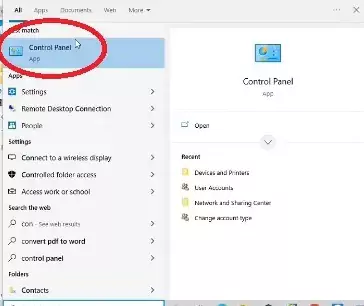
- After clicking on control panel you get a all setting menu in panel and select to the Device and Printer in or hardware audio device menu same showing in below snap
 Then you have to click on rounded item device and printer and you get all listing or installed printers devices which are you installed. if you not install the same printer driver then you not be found the printer then please flow the next process
Then you have to click on rounded item device and printer and you get all listing or installed printers devices which are you installed. if you not install the same printer driver then you not be found the printer then please flow the next process

You can see the install printer here is Epson L3210 Series Printer is available if not available or any problem to process then you have installed the driver after follow the Epson L3215 Driver Download installed after downloading driver then you can get same like showing snap whatever if you have windows 7 ,8, 10, or 11 all version drivers are available you download. After then you have to do right click on your printer icon as per showing above snap and go to the printing preferences and click
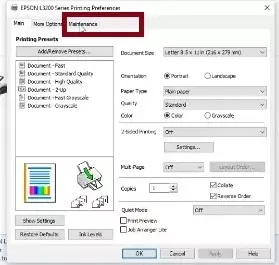
- Now click on Maintenance and after then you can get a maintenance tools but you have to click on like below snap icon
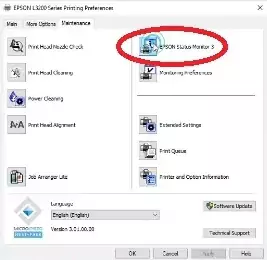
- now click on Epson status monitor 3 then you can get a your printer status like below snap
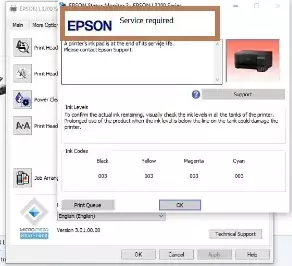
Now you are confirmed that your printer need to be inkpad reset required means software problem not a hardware problem, now please firstly download the Epson L3216 Resetter from given Download Link and Flow the next step 2
How To Reset Epson L3215 Printer
Firstly download the resetter tools and open it if not open then you should download Winrar whatever your operating system if windows 64 bits then Winrar 64bits download or if windows 32 bits then download winarar 32bits download. when you open resetter tool click on adjpro.exe
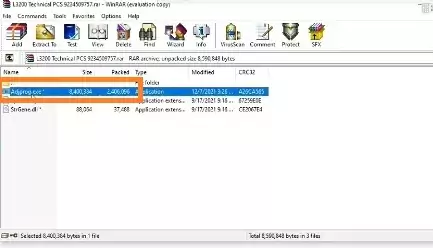
- Now select your printer model L3215 and select port whatever usb connected Epson L3210
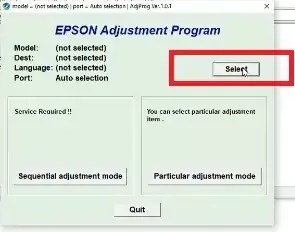
- After selecting you have to go to the particular adjustment mode and click here as per showing below snap
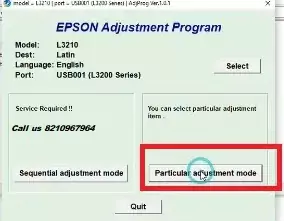
- Now Select waste ink pad counter and click on ok
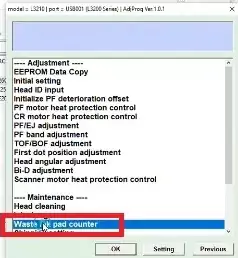
- Now tick on counter pad box and click on check buttton
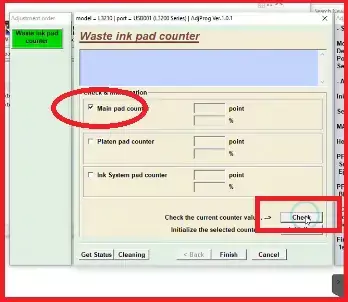
- Then again tick on main pad counter box and click on Initialize
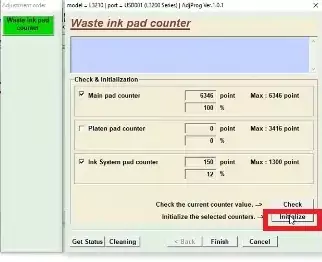
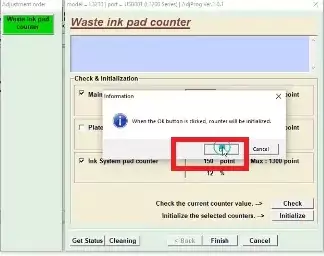
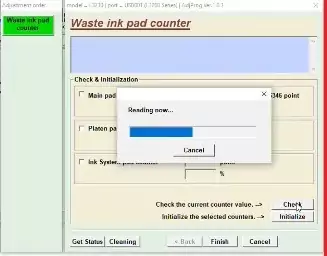
- Now you can see the status
![Epson L3215 Resetter Free Download-100% Fix Red Light Blinking [Tested]](https://fixepson.com/wp-content/uploads/2022/11/18-6708b6ac6f2ff.webp)
now reboot your printer means turn off the printer using printer button and turn on again and click on ok now and after then click on Get status
Congratulations !! now your printer is ready to use, you can now check the print out if picture or print is not properly clear or printing then kindly follow the this link How To Clean Head Epson L3215 read properly and do accordingly also available video same for the fixing of printing problem issue.
Now you can watch the video how to reset Epson l3216 printer after downloading the tools below the video and also sharing the link the downloader .
Download L3215 Resetter Adjustment Program
Hi here is available download link for getting fixing resetter tool fully updated and new version so go to the below link and download the epson l3210 resetter but it is a zip file so you have to required first before use unzip but how to unzip your file needed download the winrar file below all steps and process are showing so now just click and download your resetter tool adjustment program updated version.
Epson L3215 Resetter Download
Password- pcs

Direct Link
For any Epson Printer Resetter download Free, follow these steps:
Features of Epson L3215 Adustment Program:-
Adustment:-
Initial setting
head ID input
Initialize Pf deterioration offset
PF motor heat protection control
CR motor heat protection control
PF/EJ Adjustment
PF and Adjustment
TOF/BOF Adjustment
First dot positon adustment
Head angular adjustment
Bi-D Adjustment
Scanner motor heat protection Control
Maintenance:-
Heads cleaning
Ink charge
Waste ink Pad couter
Shipping setting
Appendix:-
Final check pattern print
EEPROM dump
Printer Dump
Printer information check
Paper feed test
Visual Instruction for fixing Epson L3215 Printer
After downloaded epson l3215 resetter adjustment program you have to reset the printer using this tool resetter utility software but noted if print jobs are available on this printer then you should cancelled the all print jobs and reboot your printer before reset and now kindly follow the below process to do fix your printer from red light blinking problem step by step mentioned in below quote.
I have Epson l3050 error 31 plz help
please clean the waste inkpad and check
what is password bro plz help
fghgdfg
Epson 3210 rested
i want to reset epson L3210
I need a softwere of L3215 reset driver
whatsapp me for support