The “Waste Ink Pad Counter Overflow” or Double red light blinking fault can be easily fixed by Epson L5290 Resetter Free Download. By resetting the waste ink counter, this free tool lets you keep printing uninterrupted.
Important Information:
This issue occurs when the waste ink pad is full. Turning on your printer will be possible with the EPSON L5290 Resetter. However, it is advised that the waste ink pad be cleaned or replaced as well. If not, it will spill over. Your printer can get damaged as a result.
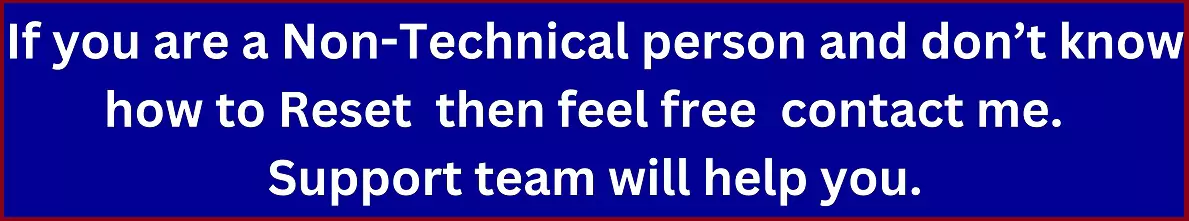
Contact Details:-
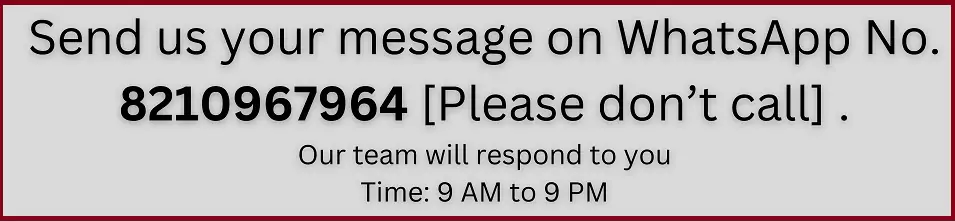
- Our team members connect with your computer remotely through AnyDesk and solve your trouble. So download it from here. in your PC. not a mobile.
If this Epson L5290 resetter or Adjustment Program tool is helping you and your issue has been resolved, please share this post with your friends on social media.
It is advised to replace the “Waste INKPAD” as well after resetting the Epson printer. “Waste INKPAD” is available for purchase here.
Epson L5290 Resetter Free Download Zip File
Password – sbz
Note: if unable to download then use firefox or microsoft edge browser
How To Reset Epson L5290 Printer Tutorial
Download Other Resetter
- Epson L3250 Resetter
- Epson L380 Resetter
- Epson L3110 Resetter
- Epson L3115 Resetter
- Epson l3210 Resetter
- Epson L3116 Resetter
- Epson L3150 Resetter
- Epson L3160 Resetter
- Epson L360 Resetter
- Epson L220 Resetter
- Epson L210 Resetter
- Epson L405 Resetter
- Epson L805 Resetter
- Epson L4150 Resetter
- Epson L4160 Resetter
- Epson L120 Resetter
- Epson PM235 | PM245 Resetter
- Epson L810 | L850 Resetter
- Epson m1100 Resetter
- Epson m1120 Resetter
Hi, i download it already but i cant open adj prog
try after disable antivirus
adjprog works! fixedepson also is very supportive… recommending him to all of my colleagues!
thanks
I already downloaded the file then when I’m going to click ‘check’ it is not responding
try it properly after restart your pc and printer
it has a password when opening it
see properly all available
Thank you so much for this. Keep giving.