The waste ink pad counter on your Epson printer can be reset with an Epson resetter free download, a software application. Printing errors can occur when the waste ink pad fills up, and this counter measures how much ink is absorbed by it.
When do You Need Epson Resetter?
If service required or ink pad end of service life showing in your printer status monitor 3 then you have to need epson resetter for reset ink lavel.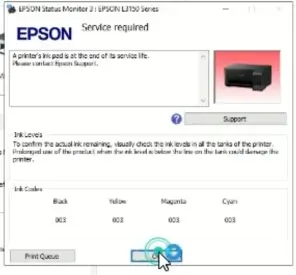
Why Do You Need an Epson Resetter?
-
Extended Printer Life:
Your printer can keep working even after the waste ink pad has run out of ink by resetting the waste ink pad counter.
-
Cost-effective Solution:
Resetting the waste ink pad counter will prolong the life of your current printer rather than requiring you to buy a new one.
-
DIY Convenience:
You can save time and money by doing the reset procedure yourself with the help of a free Epson resetter.
How To Reset Epson Printer
Download the resetter after then installed it properly link available below of this page and how to installed video instruction also available in the end of this page. Aften then you have to Reset the printer some pics are showing below for help to reset your printer:
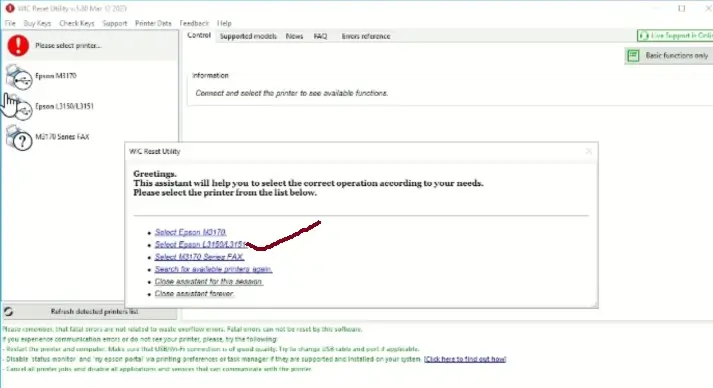
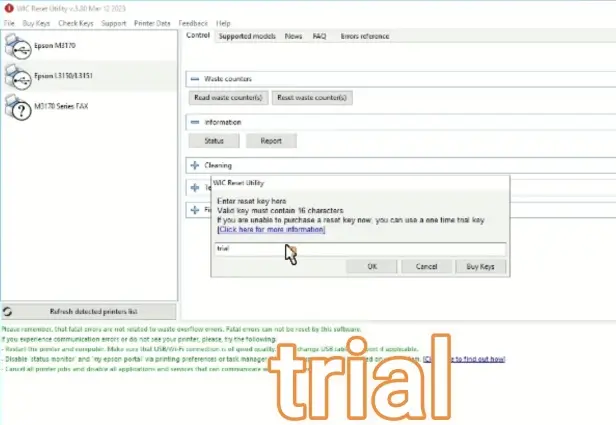
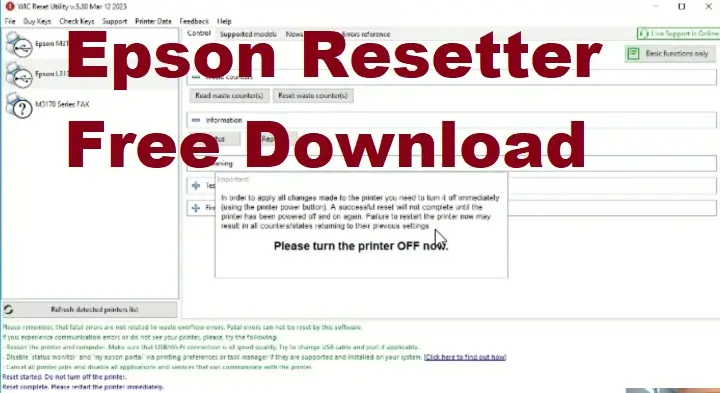
Where to Download Epson Resetters for Free
Here is some resetter available for free if needed, then check and do properly
Epson Resetter Free Download, follow these steps:
Direct Download Link
Watch a video for Resetting Process:
Download Other Resetter
- Epson L3250 Resetter
- Epson L380 Resetter
- Epson L3110 Resetter
- Epson L3115 Resetter
- Epson l3210 Resetter
- Epson L3116 Resetter
- Epson L3150 Resetter
- Epson L3160 Resetter
- Epson L360 Resetter
- Epson L220 Resetter
- Epson L210 Resetter
- Epson L405 Resetter
- Epson L805 Resetter
- Epson L4150 Resetter
- Epson L4160 Resetter
- Epson L120 Resetter
- Epson PM235 | PM245 Resetter
- Epson L810 | L850 Resetter
- Epson m1100 Resetter
- Epson m1120 Resetter
Features of Epson Adustment Program:
Adustment:-
Initial setting
head ID input
Initialize Pf deterioration offset
PF motor heat protection control
CR motor heat protection control
PF/EJ Adjustment
PF and Adjustment
TOF/BOF Adjustment
First dot positon adustment
Head angular adjustment
Bi-D Adjustment
Scanner motor heat protection Control
Maintenance:-
Heads cleaning
Ink charge
Waste ink Pad couter
Shipping setting
Appendix:-
Final check pattern print
EEPROM dump
Printer Dump
Printer information check
Paper feed test